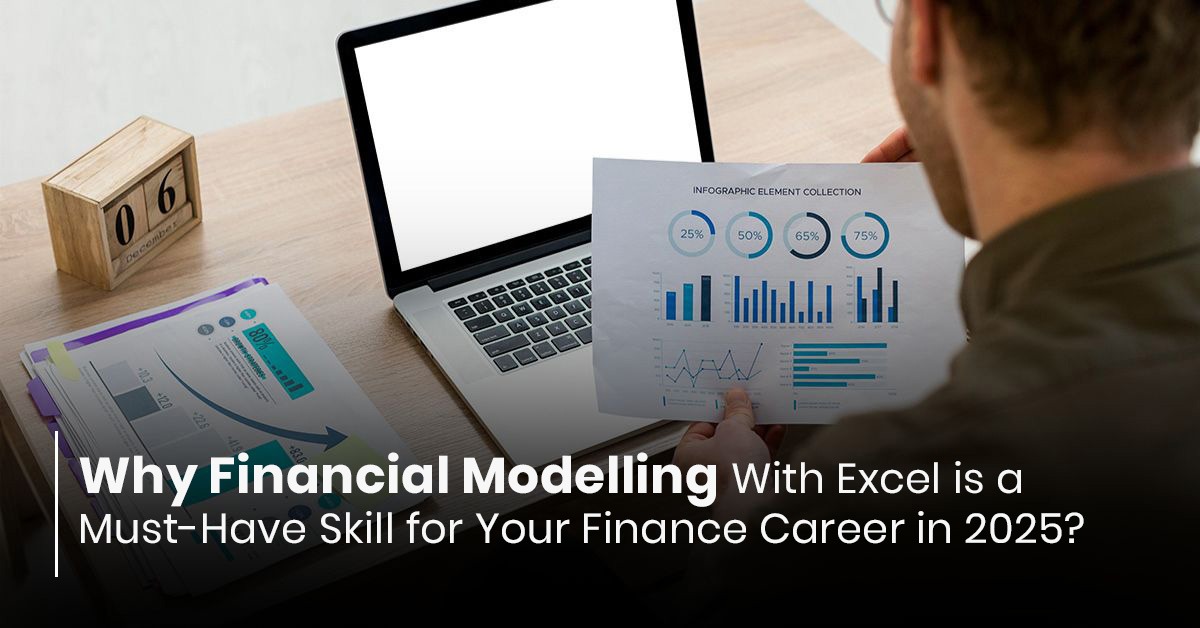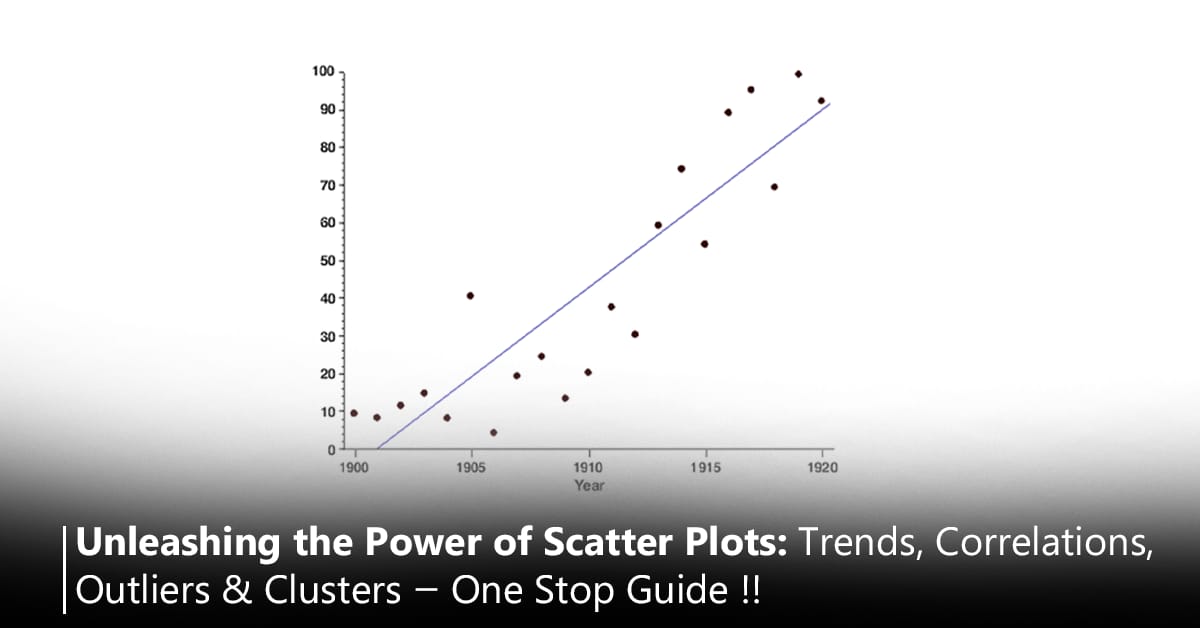Did you know that over 80% of global businesses rely on MS Excel for their financial modeling and analysis?
Excel is more than just a program—it’s your key to mastering financial modeling, a skill that could make or break your career in 2025.
Financial modeling isn’t just about crunching numbers; it’s about crafting a clear, data-driven picture of your company’s future.
When combined with the power of Excel, it becomes an essential tool for making informed business decisions.
Excelling in financial modeling with Excel not only boosts your technical skills. It also sets you apart in a highly competitive industry.
In this blog, we’ll take you through:
By the end of this guide, you’ll be equipped with actionable insights to advance your finance career.
Let’s get started!
How is Excel used in Financial Modeling?
Excel is a cornerstone for financial modeling, offering robust features like functions, formulas, and tools that streamline the process and maximize your productivity.
Financial professionals rely on Excel to build models that analyze a company’s past performance and forecast its future, enabling them towards informed decision-making.
Excel is more than a spreadsheet tool—it’s the backbone of financial modeling.
It helps you present data in a way that is:
- Easy to Understand: For stakeholders to interpret and retain.
- Error-Free: With functions and shortcuts that reduce mistakes.
- Efficient: This allows you to streamline your workflows and save time.
Here are some key ways Excel is used in financial modeling:
Excel helps you to organize and project essential financial statements such as:
- Income Statements: Track revenue and expenses to determine profitability.
- Balance Sheets: Outline assets, liabilities, and equity for a snapshot of financial health.
- Cash Flow Statements: Assess cash inflows and outflows to understand liquidity.
While Excel boasts over 450 functions, only a handful are critical for financial modeling.
These include:
-
- SUM, AVERAGE, and IF: For basic calculations and logical analysis.
- INDEX and MATCH: For dynamic data retrieval.
- NPV and IRR: For investment appraisals.
- Choose: It selects a value from a list of possibilities based on a given index number.
- Vlookup: (short for a vertical lookup) It searches for a value in the first column of a range and returns a value in the same row from a specified column.
- Table Function: For arranging and organizing information systematically, making it easier to sort, filter, and analyze data.
Let’s say you’re forecasting revenue for a retail company.
This is how you will use Excel:
- You will first, input your historical sales data into a table.
- You would then apply the AVERAGE function to calculate your average monthly growth rates.
- Finally, use the FORECAST.LINEAR function to predict your sales for the next 12 months based on historical data.
This straightforward example shows how Excel simplifies data analysis while providing actionable insights for decision-making.
Whether you’re building dynamic models, analyzing datasets, or crafting visually appealing reports, Excel is your go-to tool.
However, effective financial modeling requires more than just knowing Excel—it demands a solid understanding of industry dynamics and a clear modeling process.
For instance, while Excel’s capabilities are vast, a skilled user knows which features are most valuable and when to apply them.
Why is Financial Modeling with Excel Important For Your Finance Career?
Financial modeling is a blend of two equally important components:
- 50% Research Skills: The quality of the data and insights you gather for building a model.
- 50% Excel Proficiency: How effectively you utilize Excel’s tools to create and present company forecasts.
Excel bridges the gap between your research and its presentation.
It transforms raw data into robust, easy-to-interpret models that provide concrete proof of your analysis.
This clarity is invaluable in helping stakeholders understand and trust your work.
If you’re pursuing any of the following finance roles, mastering Excel is non-negotiable:
- Investment Bankers
- Analysts and Associates
- Equity Research Analysts
- Private Equity Analysts
- Credit Analysts
- FP&A Analysts
- Corporate Development Analysts
How Financial Modeling Can Boost Your Finance Career?
For a finance career, financial modeling can help you:
- Get Hired: Financial modeling is a highly sought-after skill, often the key to landing competitive roles.
- Stay Indispensable: Delivering accurate and insightful models can make you a valuable asset to any team.
Excel remains a bedrock skill, even as AI tools gain traction. Combining Excel expertise with AI-driven tools will future-proof your finance career and keep you ahead of the curve.
Financial Modeling Syllabus
If you’re planning to pursue financial modeling as part of your finance career in 2025, understanding the syllabus is crucial. Knowing what to learn and how to apply it will set the foundation for building effective financial models.
For a detailed breakdown of the topics covered in the financial modeling syllabus and how they align with a finance career in India, check out our blog.
Financial Modeling Fees
Before diving into financial modeling, it’s important to assess the investment required—not just in terms of money, but also the time and effort it will take to see returns.
Our comprehensive blog provides insights into the fee structure and training costs, helping you plan your finances and avoid interruptions due to unexpected expenses.
Knowing the costs upfront ensures you’re financially prepared to complete the course without setbacks.
After all, you wouldn’t want financial constraints to halt your journey midway, right?
Essential Steps and Tools You’ll Need to Master it
The key to mastering Excel is simple: practice.
The more you practice, the better you’ll become—it’s as straightforward as that.
But to make your journey to Excel proficiency more structured, here’s a step-by-step plan to guide you:
1. Learn the Basics:
Start with essential functions, navigation, and understanding the Excel interface.
2. Leverage Tutorials:
Use online resources or courses to gain an overview of key Excel concepts.
3. Practice Regularly:
Apply what you’ve learned to real-world scenarios to reinforce your skills.
4. Join Communities:
Engage with Excel communities for support, tips, and fresh ideas.
5. Focus on Practical Applications:
Work on real tasks to understand how Excel solves everyday problems.
Here’s a roadmap of the skills you should focus on mastering:
- Data Entry, Formatting, and Basic Formulas: The foundation of Excel usage.
- Key Functions (VLOOKUP, IF, and SUMIF): Essential for analyzing and interpreting data.
- PivotTables, Charts, and Graphs: For powerful data visualization.
- Macros and Automation: To streamline repetitive tasks and boost efficiency.
- Table Formatting Tools: Convert raw data into organized, interactive databases.
- Conditional Formatting: Highlight data that meets specific conditions for easy interpretation.
- Power Query: A must-have for managing and transforming large datasets.
To deepen your skills, consider taking advanced courses like Excel VBA Programming, which introduces you to Visual Basic for Applications—a powerful way to automate tasks and manage data effectively.
Conclusion
Learning Excel isn’t rocket science, but it requires:
- Patience: Progress takes time.
- Perseverance: Don’t give up when faced with challenges.
- Dedication: Set time aside daily to practice.
- Consistency: Regular practice ensures you retain formulas, shortcuts, and workflows.
And remember—Excel isn’t something you can cram like school textbook answers. It’s a hands-on tool that requires you to use it frequently to master.
The more you engage with it, the more intuitive it becomes.
Excel is your secret weapon to thrive in the competitive finance industry of 2025 and beyond.
By mastering it, you can:
- Fast-track Your Workflow
- Minimize Errors
- Boost Productivity
- Deliver Professional Presentations
Whether it’s surviving layoffs or building a thriving finance career in India, Excel mastery equips you with the skills to stand out.
With patience, practice, and the right approach, there’s no doubt you’ll unlock the full potential of Excel and transform your finance career.
If you’re serious about taking a step in financial modeling for your career in finance, don’t forget to check out the details of our course: Financial Modeling and Valuation Professional (FMVP). It will give you the right guidance and opportunities you need to keep your foot in the door in this field.
All the best!!!